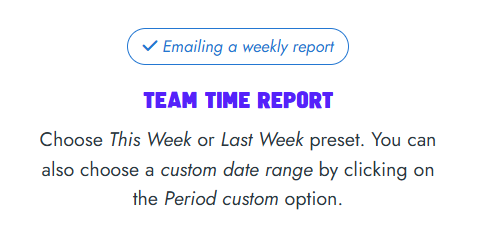A trove of features you didn't know you needed, but you won't be able to live without.
Rest your case.
The easy way, with Case Trove.
Ditch the ineffective spreadsheet, and switch to Case Trove. You’ll get a delightfully intuitive way to manage your cases and avoid conflict of interests. Case Trove is secured by design and includes case management, Conflicts of Interest detection, and Timesheet Management.
Case management
Have a law firm with a small team and lots of cases? Case Trove is designed to centralize and organize your work. Its features are built for productivity, making your team more efficient. Keep track of your cases and publish them in various formats.
Manage your cases, including case actors and their roles
Everything you need to manage your cases and actors including Claimants, Respondents, Arbitrators, Counsels, Experts, Tribunal actors, etc. Keep track of your cases and their actors. Perform advanced searches: by subject, industry, dispute resolution centre, and dates. Copy the case reference and description with one click. Detect Conflicts of Interest and many more features.
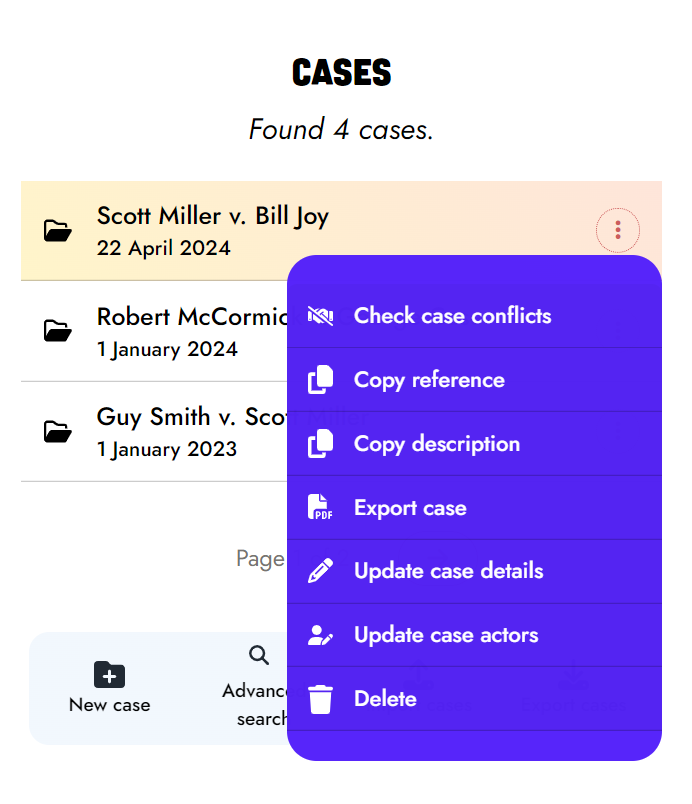
See the case details and check for Conflicts of Interest
Drill-down the case details and learn about the case including the case actors, their roles, the dispute resolution centre of the case, case references, amount in dispute, case country. You can also export or share the case in various formats, including PDF, Word and CSV. The chrono let you time your activities on the case. It will autogenerate a time entry in the case timesheet. Start the chrono simply by clicking the green play icon on top of the case page.
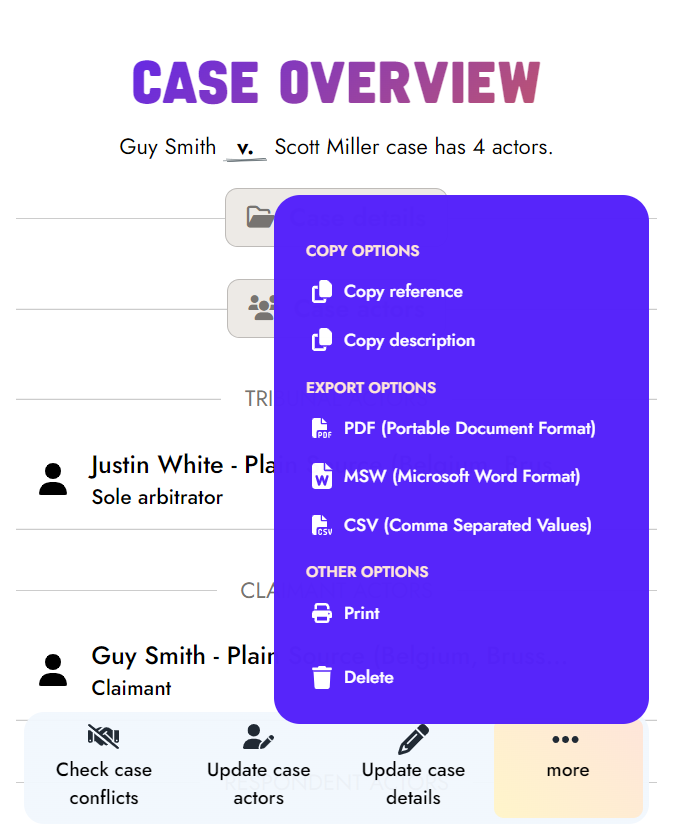
Publications and submissions
Submits your cases in Legal 500 and Chambers & Partners formats. Case Trove supports the official formats defined by Legal 500 and Chambers & Partners.
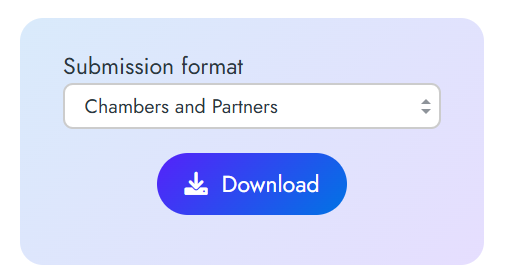
Export and Import
Use Case Trove internal format to export your cases and actors in other formats such as PDF, Word and CSV. You can also use the import feature to import cases and actors exported in the CSV format.
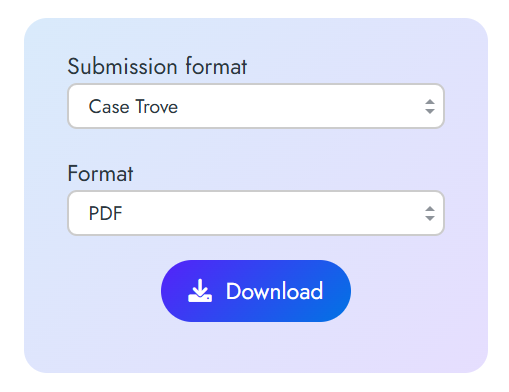
See the actor details and check their relations
You'll find all the actor details in one place. Depending on the actor type, being individual, firm, organization or state, you'll see relevant information. Such as the actor's position, the employer, the ex-employers, the parent firm or the firm subsidiaries, the cases in which the actor has acted. In addition, you can check relations, or conflict of Interests between the actor and one of your employees.
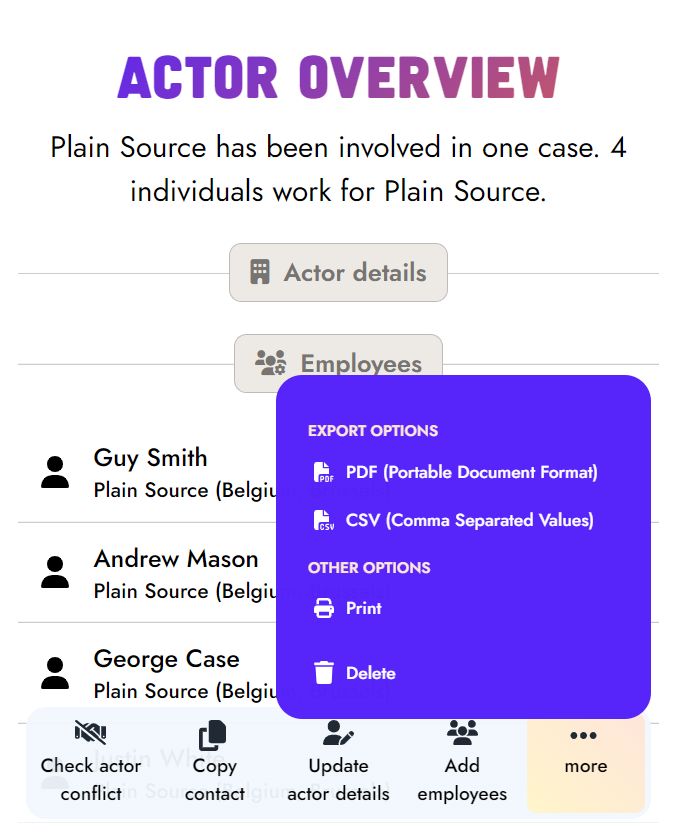
And there's more ...
Many more custom menus and dedicated workflows to help you do your job. A strong privacy protections, Multi user support, Admin Pro Pack helping you with the user management, etc.
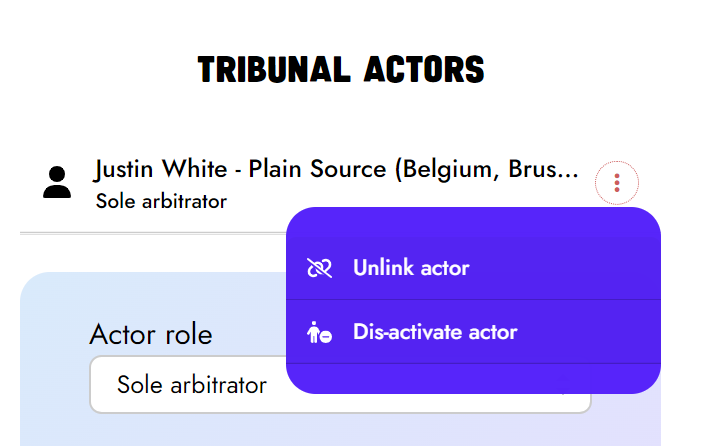
Conflict detection
Tired of tedious spreadsheet work to check for Conflicts of Interest? No more! Our conflict detection feature auto-detect Conflicts of Interest. It is a unique implementation of the IBA Guidelines on Conflicts of Interest in International Arbitration.
Case Conflict Detection, based on IBA guidelines
Our case conflict detection implements the IBA Guidelines on Conflicts of Interest in International Arbitration. We implement the Non-Waivable Red List including situations deriving from the overriding principle that no person can be his or her own judge.We also cover the Waivable List, situations that are serious but not as severe.
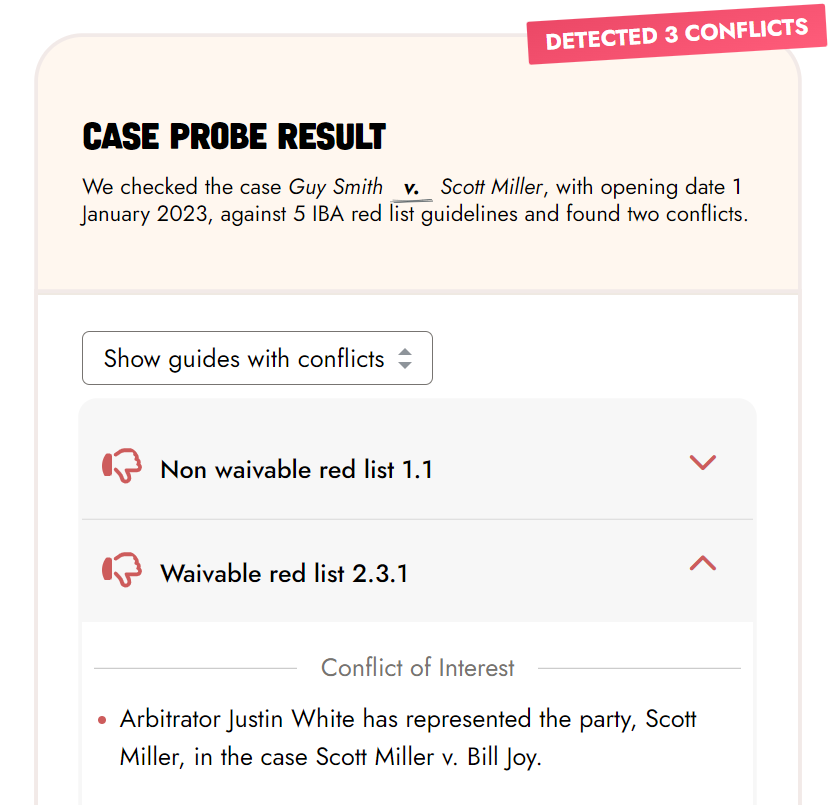
Actors relations detection
We detect both Direct and In-direct relationships between actors. An actor can be an individual, firm, organization or state. A direct relationship means that two individuals or firms in question have been involved in the same case. An In-direct relationship means that the firm of an individual in question, have been involved in the same case.
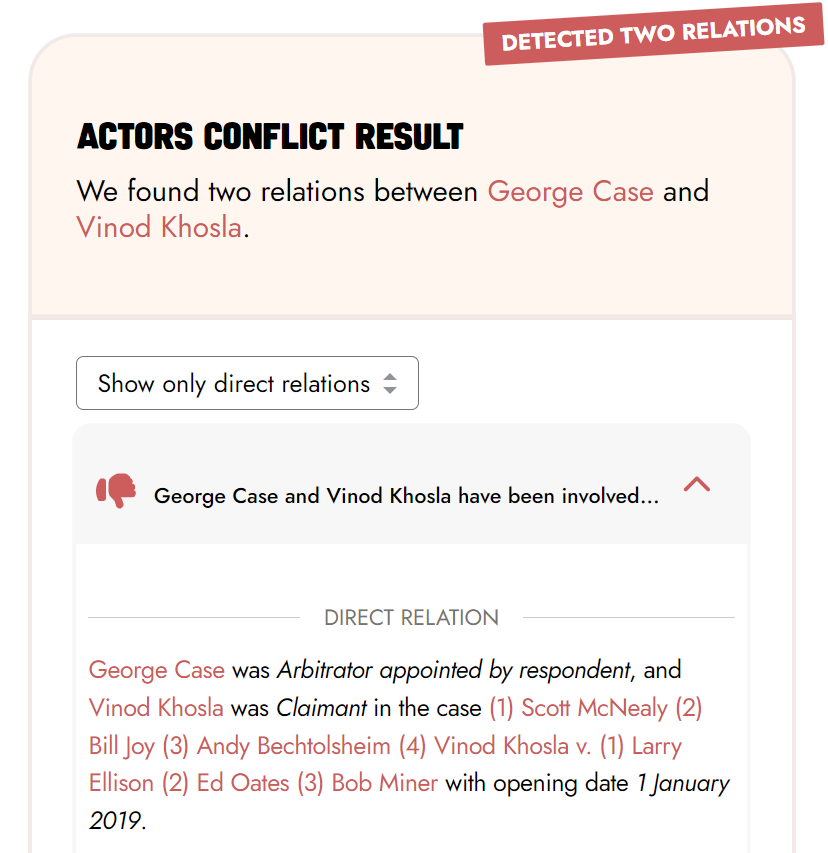
Timesheet management
Struggling with manual time-tracking and invoicing? Our timesheet management brings clarity to your daily activities and make you more productive. Easy time tracking with trivial invoicing let you focus on your core activities.
It is about the time & money!
With the timesheet feature, you can track time directly in Case Trove, no spreadsheets required. View and filter timesheets across the account, and export the results as a PDF or a CSV file. The Timesheet report lets you filter by case or context, user, timesheet status, or date range. Its user-friendly experience makes it effortless for team members to track time.

How much time did we book last week?
Time reports, like weekly or monthly, are the best way to get an overview of the time your team has booked during a specific period. Pick a predefined period such as Last Week or This Week or any other date range, and issue the time report in PDF and CSV formats.

Time your activities
The Chrono feature time your activities on the case you're working on. It autogenerate a time entry in the case timesheet. You can also pause, resume, or stop the chrono.
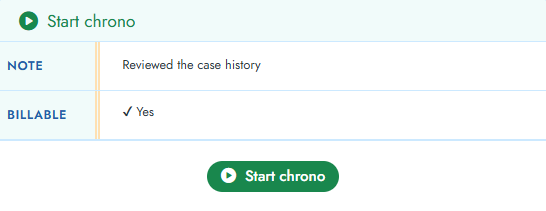
You need a weekly time report?
No worries. We automated the process to keep you up-to-date with your team time tracking. Every Sunday, you will receive your team time report in your mailbox. Case Trove generates the report and emails it to your mailbox as a PDF attachment.